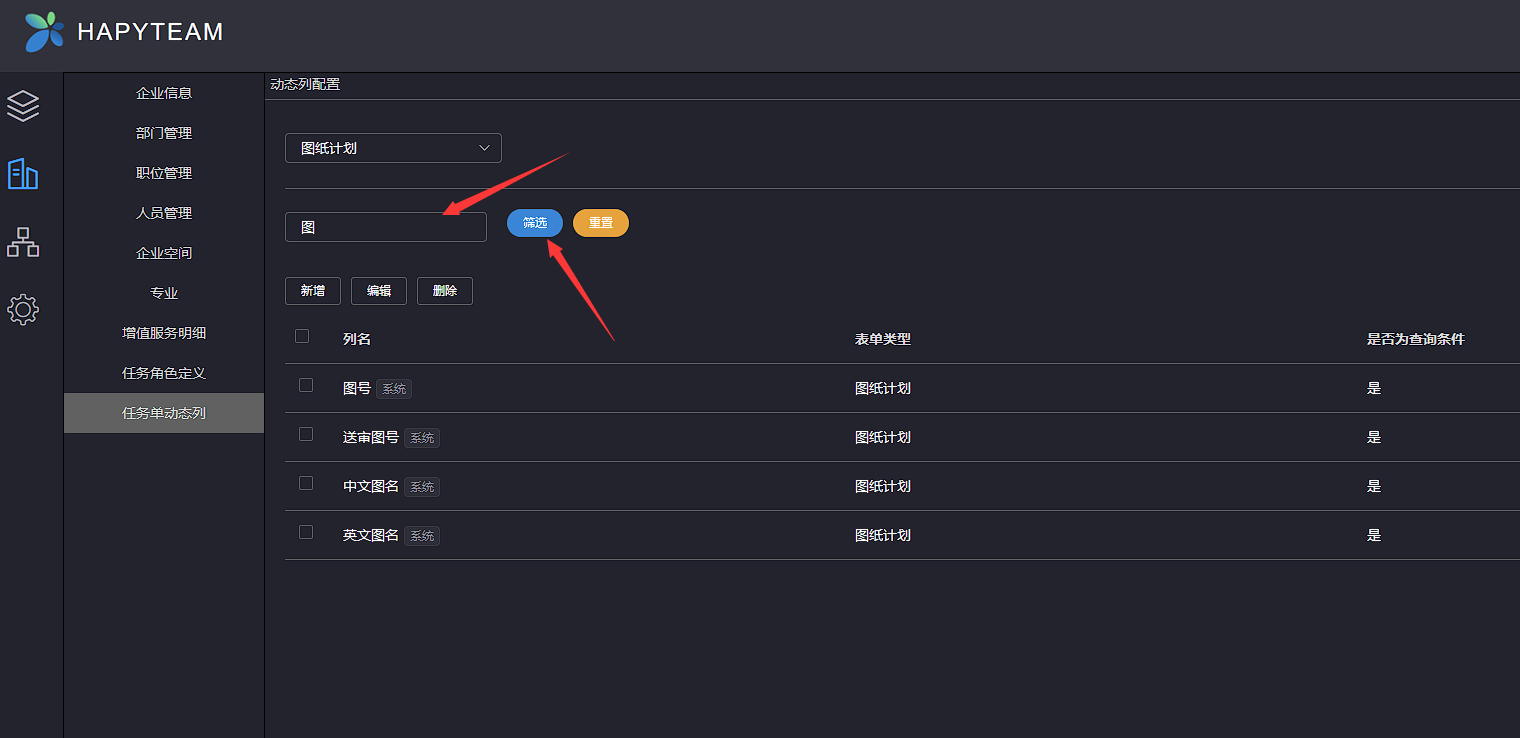# Drawing Plan Dynamic Columns
Dynamic column management of enterprise drawing plans is a module for maintaining the fields in project drawing plans
Click on Enterprise on the left, select Task List Dynamic Column, and select Drawing Plan
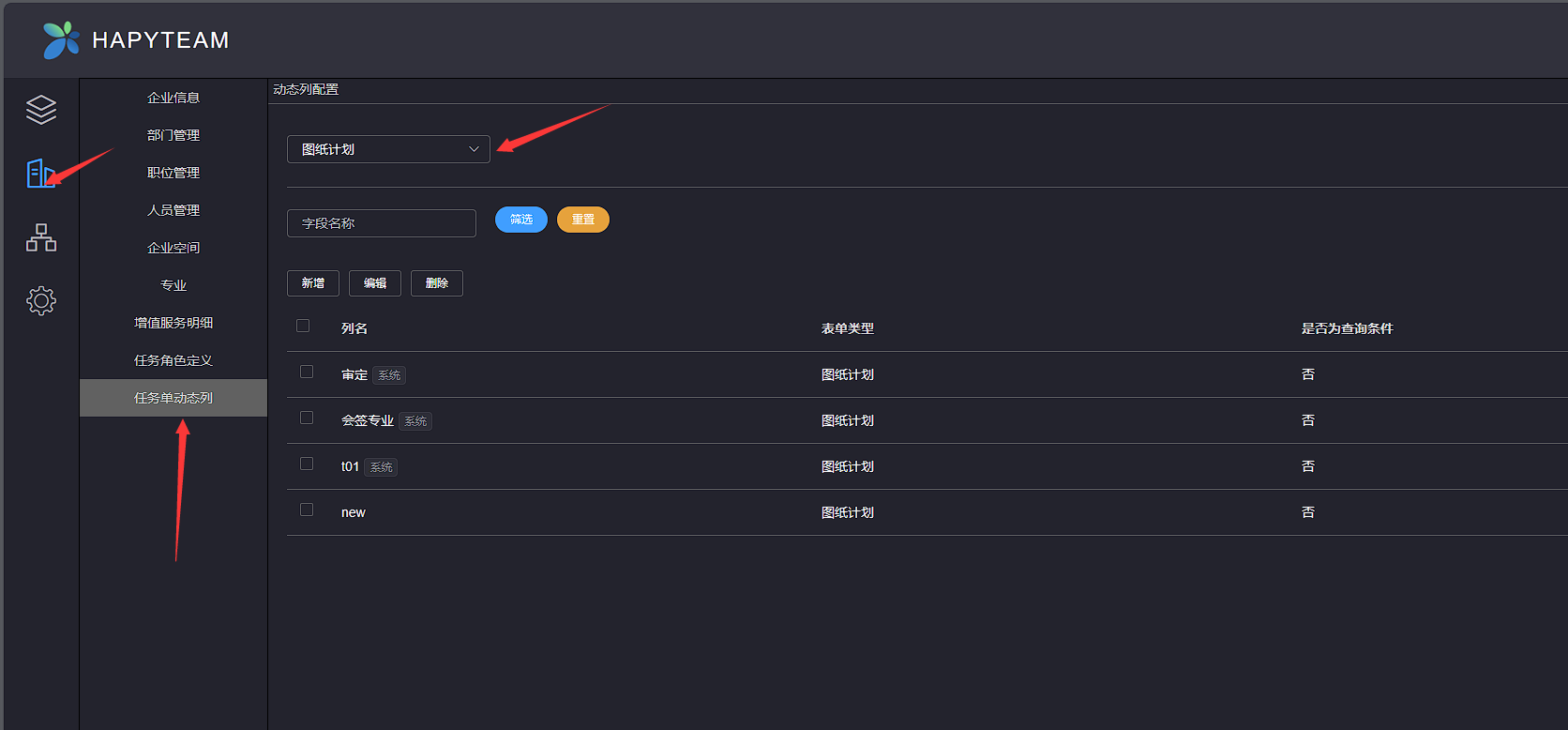
# 1.Add
Click the Add button to pop up a new dynamic column window. Enter the field name, set whether it is the query criteria , click the Confirm button, and wait for the save to complete
Field name is required and cannot be duplicate
If Set as Query Criteria is selected, this field can be used as a query criterion in the project drawing proposal

# 2.Edit
Click the checkbox on the left side of the field you want to edit, and then click the Edit button to open the Edit Dynamic Column window. After editing, click the * * Confirm * * button and wait for the save to complete
Field name is required and cannot be duplicate
System fields are not editable
If Set as Query Criteria is selected, this field can be used as a query criterion in the project drawing proposal

# 3.Delete
Click the checkbox on the left side of the field to be deleted, click the Delete button, and a deletion confirmation dialog box will pop up. Click the Confirm button, and wait for the deletion to be completed
System fields cannot be deleted
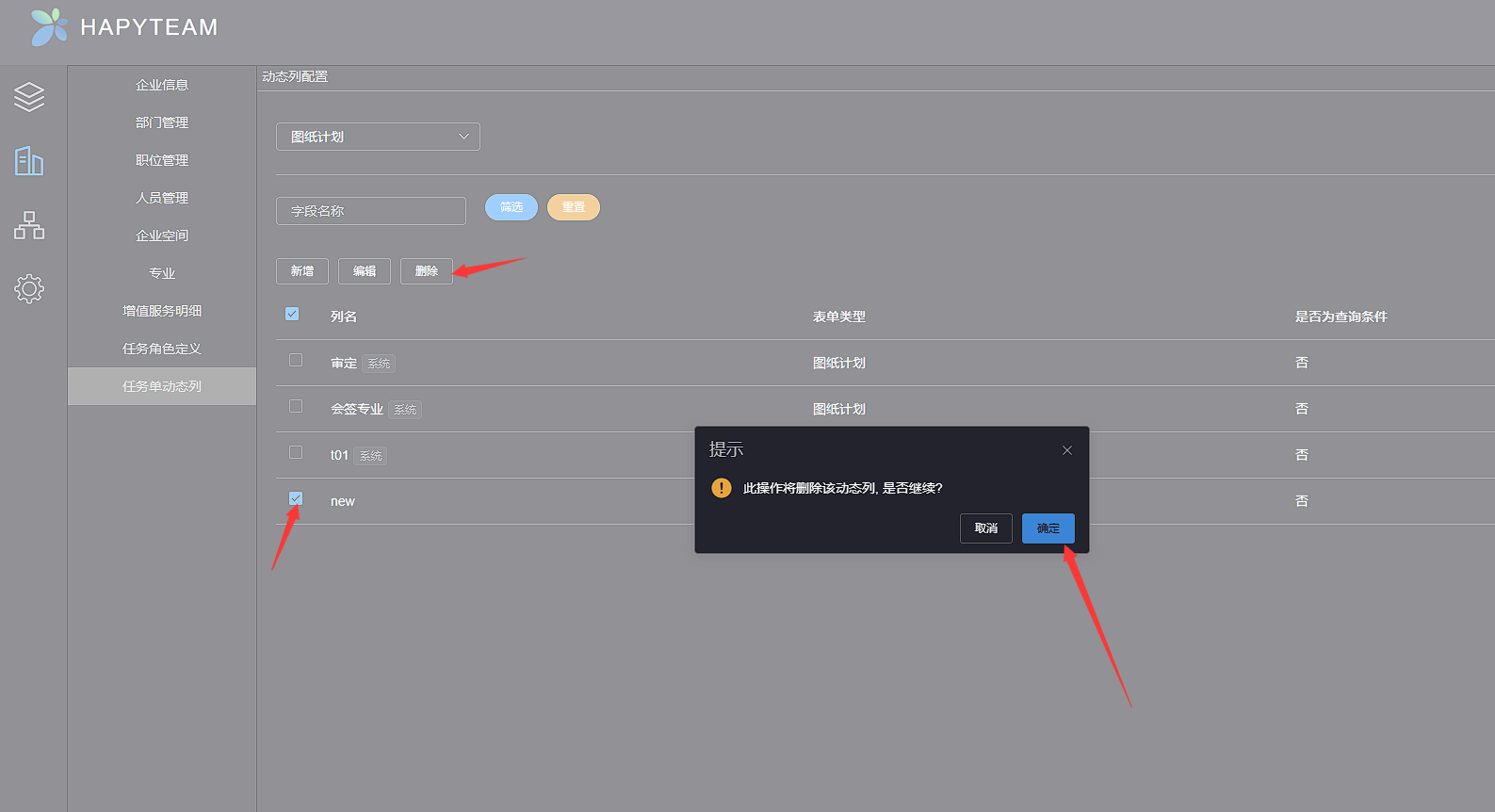
# 4.Filter
Enter the field name in the input box, click the Filter button, and the filtered data will be displayed in the list
Filter display supports fuzzy matching